Invoicing software packed with features to help you get paid fast! Create professional invoices in seconds. Accept card payments. Send automated payment reminders. Offer discounts. Super easy to use. Send unlimited invoices and quotes on our free plan.

.svg)


.svg)
Creating an invoice is easy, getting paid is another story. Professional invoicing designed to get you paid faster is what makes Thriday different.
Make it easy for your clients to pay you instantly by card straight from your invoice. You get paid fast, and reconciliation is automated.
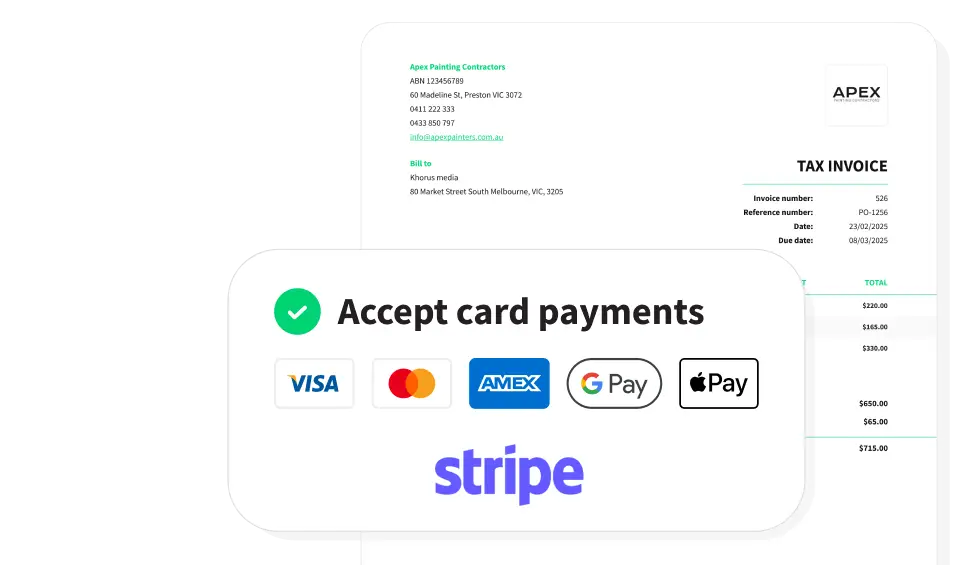
Making professional invoices is a breeze when you use Thriday. Simply choose a template, pick a colour, add your logo, and you’re good to go.
Join for free
We all know emails can get lost, now you can send a link to your invoices via SMS so you know they get seen and read.
Join for free
Automatic reminders are sent to your client when their invoice payment is late. Optionally, you can add late payment fees too.
Join for free

Incentivise clients to pay your invoice early by offering fixed & percentage discounts on the invoice total if they pay quickly.
Join for free
One click is all it takes to convert a quote into an invoice, making it quick and easy to get paid.
Join for free.webp)
When you get paid Thriday automatically marks the invoice as paid. Your tax is calculated and your cash flow is updated in real-time
Join for free
Thriday exists to help more Aussie small businesses succeed. That’s why we made it free to send unlimited quotes and invoices. Combining invoices with banking*, accounting and tax, all in one place, takes your business to a whole new level!






.svg)






.svg)






.svg)






.svg)






.svg)





.svg)


The fee is passed onto your customer and the transaction fee will be added on top of the invoice total, or you can absorb the fee yourself by providing an invoice discount,
Yes. In Invoice Settings > Invoices > Payment, you can update your nominated bank account. Thriday will sync this with Stripe to ensure payouts are sent to the correct account.
If your customer pays by card Stripe payouts are settled to your Thriday transaction account within 2 business days (T+2) after the customer makes a payment.
If they pay by bank transfer the money should be in your account next business day at the latest depending on the financial institute they pay from.
Simply switch the ‘Pay online’ toggle OFF in invoice settings or on the individual invoice. Your Stripe merchant account remains active, so you can turn it back ON anytime without reapplying.
Once activated in your settings, card payments will be enabled by default on new invoices. You can toggle this off for specific invoices.



